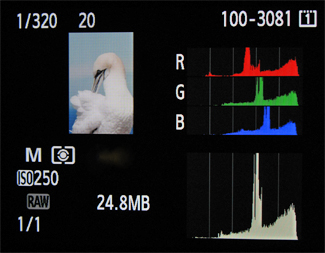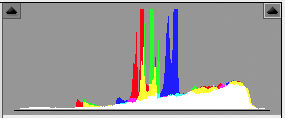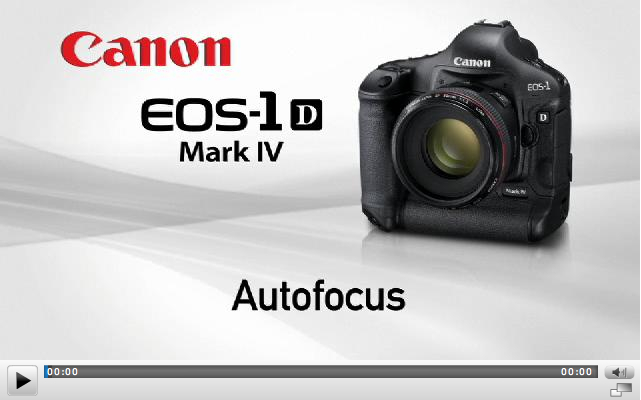Thick-billed Murre or Brünnich's Guillemot VERTICAL PORTRAIT (Uria lomvia, Guillemot de Brünnich, TBMU) Saint Paul Island, The Pribilof Islands in the Bering Sea, Alaska. Image Copyright ©Christopher Dodds. Canon 1D MK IV, 500mm F4 L IS , 2X Teleconverter III & , Tripod & Jobu Jr. 3 ISO 800 f/16 @ 1/320s Manual Mode. Fill flash Canon Speedlite 580EX II with Better Beamer @ -1/3. PURCHASE A PRINT or LICENSE IMAGE FOR PUBLICATION HERE.
Thick-billed Murre or Brünnich's Guillemot VERTICAL PORTRAIT (Uria lomvia, Guillemot de Brünnich, TBMU) Saint Paul Island, The Pribilof Islands in the Bering Sea, Alaska. Image Copyright ©Christopher Dodds. Canon 1D MK IV, 500mm F4 L IS , 2X Teleconverter III & , Tripod & Jobu Jr. 3 ISO 800 f/16 @ 1/320s Manual Mode. Fill flash Canon Speedlite 580EX II with Better Beamer @ -1/3. PURCHASE A PRINT or LICENSE IMAGE FOR PUBLICATION HERE.
Here's a couple of images from my recent Saint Paul Island Photo Safari / Workshop. We arrived there as spring was late emerging from the worst winter anyone can remember and there were shaded areas at the bottom of cliffs where the snow had not melted yet. Although I generally don't like bright white backgrounds in images, I decided to make an exercise of designing some images with white backgrounds; there is a certain quality to the white out-of-focus snow that's much more appealing to me than that of a bright & backlit white sky.
I really like getting close and designing intimate portraits with big glass, so I installed my 500mm f/4 and a 2X extender and moved so close that I had to back away to the lens' minimum focusing distance. Once set-up on my tripod and Jobu Jr. 3 gimbal tripod head, I installed my Jobu off-camera flash bracket and my Canon 580 EXII flash.
Designing these tight, almost high-key portraits can be challenging, but careful attention to balancing all of the images' elements can be quite rewarding. Be sure to spend time studying the colours, tones and textures, (or, perhaps, the lack of colours tones and textures), the positive and negative space and the lines, shapes and where they lead the eye. Look for angles and perspective, and try to visualize how changing them by moving your angle of view will impact, help or hinder your image's design.
 Black-legged Kittiwake PORTRAIT CALLING (Rissa tridactyla, Mouette tridactyle, BLKI) Saint Paul Island, The Pribilof Islands in the Bering Sea, Alaska. Image Copyright ©Christopher Dodds. Canon 1D MK IV, 500mm F4 L IS , 2X Teleconverter III & , Tripod & Jobu Jr. 3 ISO 800 f/16 @ 1/500s Manual Mode. Fill flash Canon Speedlite 580EX II with Better Beamer @ 0. PURCHASE A PRINT or LICENSE IMAGE FOR PUBLICATION HERE.
Black-legged Kittiwake PORTRAIT CALLING (Rissa tridactyla, Mouette tridactyle, BLKI) Saint Paul Island, The Pribilof Islands in the Bering Sea, Alaska. Image Copyright ©Christopher Dodds. Canon 1D MK IV, 500mm F4 L IS , 2X Teleconverter III & , Tripod & Jobu Jr. 3 ISO 800 f/16 @ 1/500s Manual Mode. Fill flash Canon Speedlite 580EX II with Better Beamer @ 0. PURCHASE A PRINT or LICENSE IMAGE FOR PUBLICATION HERE.
Be sure not to overlook the creative element of your exposure values; should you use an equivalent exposure with slower shutter speed and larger depth-of-field?, or will a shallow depth-of-field with higher shutter speed blurr the background (or foreground) and draw the viewer in for a closer look at the subject?
No matter where you are, what your subject; stop and think a little about designing the image and not taking the picture.