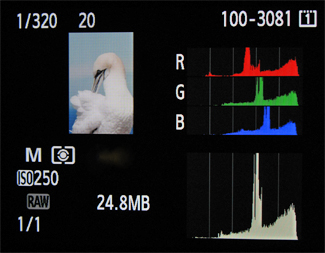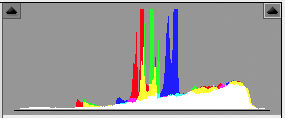American Bald Eagle SNOWGLOBE from my Bald Eagle Photographic Expedition (Hailiaeetus leucocephalus, Pygarge a tete blanche, BAEA) Kachemak Bay (near Homer), Alaska ©Christopher Dodds All Rights Reserved. Canon EOS 1DX, EF 200-400mm F4 L IS USM with Jobu L-Bracket Jobu Jr.3 deluxe gimbal head and Jobu Designs Algonquin Tripod ISO 6,400, f/4 @ 1/3,200s Manual mode. Click HERE to order a print or license image for publication.
American Bald Eagle SNOWGLOBE from my Bald Eagle Photographic Expedition (Hailiaeetus leucocephalus, Pygarge a tete blanche, BAEA) Kachemak Bay (near Homer), Alaska ©Christopher Dodds All Rights Reserved. Canon EOS 1DX, EF 200-400mm F4 L IS USM with Jobu L-Bracket Jobu Jr.3 deluxe gimbal head and Jobu Designs Algonquin Tripod ISO 6,400, f/4 @ 1/3,200s Manual mode. Click HERE to order a print or license image for publication.
Don't just post it; Print it!
I have a mission and a message; there is nothing like the printed photograph; your images deserve to be printed and hung on your living room wall, not just posted to your Facebook wall! It is simply amazing to realize just how many pictures are taken every day, and how few of those images make it to print!
It's no secret that I'm a perfectionist; I push myself to be better at my passion and craft each and every time I am out with my camera; from capture through to the print. I don't feel the image is finished until I have experienced the big picture; my own tactile response to my own work is, perhaps, the most rewarding part of the image making process to me.
As I mentioned in my Canon IPF6400 Review HERE, as a master printer, I am continuously working to master the art of the digital print. I continue to use and love my Canon IPF6400 for prints larger than 14" wide, but have now added a Pixma Pro-1 printer to my print production regime for anything up to 14" wide.
Initial impression
The Canon Pixma Pro-1 printer arrived and I couldn't wait to give it a try; I quickly set-up the printer and grabbed a 13" x 19" sheet of Canon Pro Platinum Photo Paper. I opened a favourite Bald Eagle image with lots of blacks in the background and I selected the canned paper profile and pressed print. No head alignment, no nozzle check, no custom paper profile: WOW, what a print! I was so impressed with the first print, I grabbed it and brought it to my Canon presentations at the Henry's show in Toronto; it blew everyone away! I was, and continue to be wowed by this printer!
As is typically the case with my reviews, I won't be listing all of the technical specs which can be found on the Canon website HERE. I will simply try to highlight my favourite features and the reasons I have added this printer to my studio, and why I feel this is the very best printer in it's class. I will try to keep it short.
Full disclosure
My introduction to the Canon line-up of printers came after my being named the very first Canon Canada ambassador, or Canon Northern Explorer of Light, some two and a half years ago. I had been using another popular brand of LFPs (Large Format Printers). I had invested so much time figuring-out workarounds for all of their shortcomings, I was foolishly reluctant to change. Although Canon has, and does, continue to sponsor me as a Northern Explorer of Light, I am under no contractual obligation to try to sell you anything. I am simply sharing my experience and making a personal recommendation to help you avoid the frustration of choosing the right printer, and avoiding the frustration of choosing the wrong one (because, after all, I had already done that to start with - smile). This is a testament to the printer I chose for my print production.
Designed for production priced for play
The Canon Pixma Pro-1 Printer is a heavy and solid machine; it is designed to be used for production, but priced within reach of any amateur. The most important cost-saving features are that this baby has the largest ink cartridges (36ml) in its class (which lowers the cost per drop), and it doesn't need to pump gallons of ink to clean the print head every single time you go to make a print; something I had hated with my old printers. The plain truth of the matter is that I have yet to have any problems with this printer or clean the print heads; even after leaving the printer idle while away on my frequent workshops. If you are looking for a way to justify investing in this printer, it's quick, easy and simple: I seem to be averaging about CAD$2.73 per 13" x 19" print for ink plus the cost of the paper; in my case, my preferred paper is the Canon Platinum Pro Photo Paper which lists for CAD$4.00 per 13" x 19" (CAD$39.99/10 sheets). So, with a cost per print of about CAD$6.73, it doesn't take many print sales for this printer to pay for itself. By the way, for those who claim the photographic print business is dead, here's a free tip; make a few prints of your favourite images and always have them around your home and office - it is much easier to sell a print if people can see it live, and not have to wait for it.
The very best Black & White printer on the market
After carefully examining a series of black & white prints that I produced; I feel this is, by far, the very best black & white printer on the market. There are four resident black grey ink cartridges and a clear Chroma Optimizer to smooth-out the differential gloss (evens out the surface for viewing under different lighting sources and controls the amount of light reflected on your prints so your blacks appear richer, deeper, and truer). This printer produces the closest thing to an old-fashioned black & white print that I have ever seen! If you need more convincing that this is, in fact, the best black & white printer on the market, have a look at what Henry Wilhelm had to say HERE. Who is Henry Wilhelm? He and his company conducts research on the stability and preservation of traditional and digital color photographs and motion pictures. His company publishes brand name-specific permanence data for desktop and large-format inkjet printers and other digital printing devices. Wilhelm Imaging Research also provides consulting services to museums, archives, and commercial collections on sub-zero cold storage for the very long term preservation of still photographs and motion pictures. Read more about Henry Wilhelm HERE.
Immense colour gamut
The Canon Pixma Pro-1 uses the 12 ink Lucia system and those four black grey colours aren't just for black & white printing; they provide a massive boost to the overall colour gamut of the printer. I can't say I have ever seen a finer digital print!
The most nozzles
The print head contains over 12,000 nozzles, or 1,024 nozzles per colour. This is about five times more nozzles than it's closest competitor. Why is this important? Simply because it means that you can still produce perfect prints if some of the nozzles are clogged! Print Heads are consumables, so they do eventually start to clog; having so many nozzles means that you are still in business making awesome prints as some start to clog. More print heads equates to less clogging, less cleaning and faster printing.
Biggest ICC colour profile collection
Rather than convince you that you should only buy Canon papers, Canon has taken the high road and encourage you to try different papers with a massive array of ICC profiles for a growing collection of papers. Take a look at the largest selection of third party ICC profiles recognized by the provided printer software HERE.
Print speed
As I found with the IPF6400, the Pro-1 produces prints much faster than anything else I have found on the market.
Saves time and money
The ink travels from the cartridge to the print head in a dedicated tube which eliminates the need to flush expensive ink when switching between matte and glossy ink and back again. This feature saves time and money.
Conclusion
In conclusion, The Canon Pixma Pro-1 printer produces, in my opinion, industry leading print quality at blazing speed at a cost effective price. The colours are true, rich and vibrant and the black & white images are the best that can be produced with this technology. No matter what genre you pursue, this printer will not disappoint. The Pro-1 has earned it's place in my studio and impresses me every time I use it!